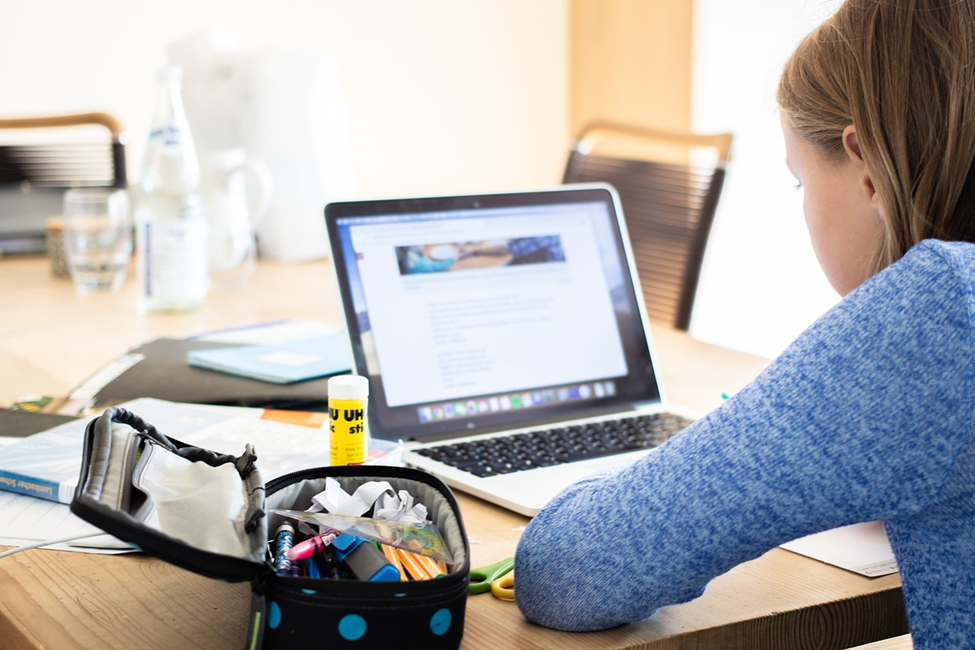In today’s digital age, e-learning apps are transforming education by making learning accessible from anywhere at any time. To create an e-learning app that stands out and provides real value to users, several key features need to be integrated. Here’s a guide to the essential elements that make an e-learning app successful.
User-Friendly Interface
The interface of your e-learning app should be intuitive and easy to navigate. Users, whether they are students or educators, should be able to find what they need without hassle. A clean design, straightforward menus, and a logical flow of information are crucial. For a user-friendly interface, elearning app development can focus on creating an intuitive design with clear navigation and responsive layouts that enhance accessibility across various devices. Make sure the app is responsive and accessible across various devices, including smartphones, tablets, and desktops.
Interactive Content
Engagement is critical for effective learning. Incorporate interactive elements such as quizzes, interactive videos, and gamified learning modules. These features help keep users motivated and make learning more enjoyable. Tools that allow users to track their progress and receive instant feedback on their performance also enhance the learning experience.
Quizzes and Assessments
Including quizzes and assessments within your app allows users to test their knowledge and reinforce learning. These interactive elements help gauge understanding and identify areas that need improvement. Regular assessments keep users engaged and provide valuable feedback, which is essential for tracking progress and encouraging continuous learning.
Interactive Videos
Interactive videos with embedded questions and clickable elements can make learning more dynamic. They offer a more engaging way to absorb information compared to traditional video content. By allowing users to interact with the video, you can create a more immersive learning experience that can improve retention and understanding of the material.
Gamification
Incorporate gamified elements such as badges, leaderboards, and rewards to make learning fun and motivating. Gamification techniques can transform mundane tasks into exciting challenges, driving user engagement and encouraging consistent app usage. By integrating game-like features, you can enhance the learning experience and help users stay committed to their educational goals.
Interactive Simulations
Provide interactive simulations that allow users to apply what they’ve learned in a practical, virtual environment. These simulations can mimic real-world scenarios, offering users hands-on practice and deeper insights into complex concepts.

By engaging with interactive simulations, users can gain valuable experience and build practical skills that enhance their learning outcomes.
Personalization Options
Every learner has unique needs and preferences. Personalization features in your e-learning app can cater to individual learning styles. Implement options for users to customize their learning paths, set goals, and receive recommendations based on their progress. Adaptive learning technologies that adjust content difficulty based on user performance can also enhance effectiveness.
High-Quality Content
Content is the backbone of any e-learning app. Ensure that the material is accurate, up-to-date, and relevant. Collaborate with subject matter experts to create content that is not only educational but also engaging. Include a variety of formats such as text, video, and audio to cater to different learning preferences and keep users interested.
- Accurate and Up-to-date Information: The quality of your content depends on its accuracy and relevance. Regularly review and update materials to reflect the latest developments in the subject matter. This ensures that users receive the most current information and maintain the credibility of your app.
- Engaging Multimedia Elements: Incorporate a mix of multimedia elements such as videos, infographics, and interactive simulations to make learning more dynamic. Visual aids can help explain complex concepts and make the content more engaging. Diverse media formats cater to different learning styles and can enhance overall comprehension.
- Structured Learning Paths: Design content to be delivered in a structured and logical sequence. Break down information into manageable sections and include checkpoints to assess understanding. This approach helps users build knowledge progressively and prevents overwhelm, making the learning process more effective.
Strong Support and Community
Support features are essential for user satisfaction. Provide accessible help options, such as live chat or email support, to assist users with any issues they encounter.

Additionally, fostering a community where users can interact, share insights, and collaborate can greatly enhance the learning experience. Forums, discussion boards, and peer reviews are excellent ways to build a supportive learning environment.
Data Security and Privacy
Protecting user data is paramount. Implement robust security measures to safeguard personal information and learning data. Ensure compliance with relevant data protection regulations and provide clear privacy policies. Users should feel confident that their data is secure and their privacy is respected.
A successful e-learning app combines a user-friendly interface with interactive and personalized content, high-quality material, strong support, and robust security. By integrating these key features, you can create an app that not only meets the needs of learners but also stands out in a competitive market. Focus on delivering an exceptional learning experience, and your app will be well-positioned for success.