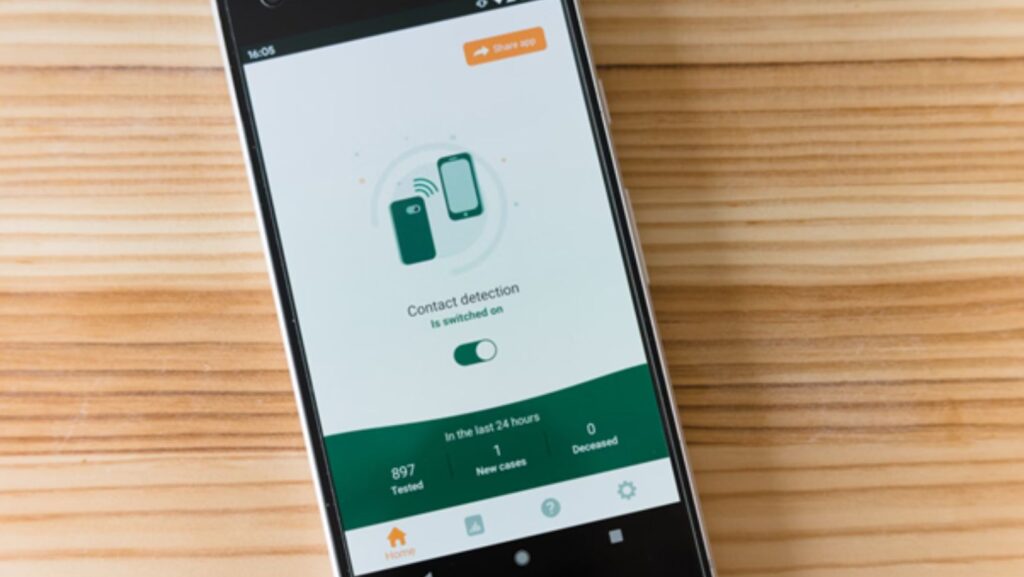In today’s fast-paced business world, communication efficiency is vital to staying ahead. For companies relying on extensive phone outreach, dialer software is a game-changer. But with so many options available, how do you choose the best one? This blog post dives into the top features to look for in dialer software, ensuring you have the right tools to maximize productivity and connect with clients effectively.
Understanding Dialer Software
Before we explore the features, it’s important to understand what dialer software is. Dialer software automates the process of dialing phone numbers, allowing businesses to streamline their communication efforts. This type of software is particularly useful for sales teams, customer service representatives, and call centers, where making numerous calls efficiently is crucial.
A dialer can significantly reduce the time spent manually dialing numbers, leading to increased productivity. By automating the dialing process, team members can focus more on interacting with clients and less on administrative tasks. This technology has transformed how businesses approach phone communication, making it a vital tool in many industries.
Boosting Productivity with Automation
One of the core benefits of dialer software is its ability to boost productivity through automation. By eliminating the need for manual dialing, employees can save valuable time and increase call volumes. This automated approach ensures that team members spend more time speaking with customers and less time dealing with repetitive tasks.
Automation features can also include call scheduling, integrated reminders, and follow-up notifications. These tools help ensure that calls are made at the most opportune times, maximizing the chances of successful customer engagement. Overall, automation is a powerful aspect of dialer software that drives efficiency and effectiveness.
Choosing the Right Dialer Type
Dialer software comes in various forms, each suited to different needs. Understanding these types is key to choosing the right software for your business. The three main types are:
- Preview Dialer – Allows agents to view customer information before dialing, giving them time to prepare for the call.
- Predictive Dialer – Uses algorithms to dial multiple numbers simultaneously, connecting agents only when a call is answered.
- Progressive Dialer – Dials a single number at a time, connecting immediately after an agent becomes available.
Choosing the right type depends on your team’s workflow and the nature of your calls. A predictive dialer might be ideal for high-volume call centers, while a preview dialer could benefit sales teams focused on personalized interactions.
Integrating CRM Systems
A robust dialer software should seamlessly integrate with your Customer Relationship Management (CRM) system. This integration allows for easy access to client information, call history, and notes, all in one place. Having this data at your fingertips empowers agents to deliver personalized service and maintain continuity in client interactions.

CRM integration also enables the automatic updating of customer records, reducing manual data entry and minimizing errors. This feature not only saves time but also enhances the accuracy and reliability of your customer database, contributing to more effective relationship management.
Analyzing Data and Performance Metrics
Modern dialer software offers data-driven insights that help you analyze performance metrics. Features such as call recording, call duration, and success rates provide valuable information for optimizing your communication strategies. By reviewing these metrics, you can identify areas for improvement and develop targeted training for your team.
Analytics tools can also highlight peak calling times, allowing you to adjust schedules for maximum impact. With detailed reports and visualizations, businesses can make informed decisions that enhance their outreach efforts and ultimately drive better results.
Ensuring Compliance with Regulations
Compliance with industry regulations is a critical consideration when choosing dialer software. Features that support automatic compliance with regulations like the Telephone Consumer Protection Act (TCPA) are essential. These tools help ensure that your business adheres to legal guidelines, reducing the risk of fines and penalties.
Look for dialer software that includes features such as do-not-call list management, consent verification, and call recording notifications. These capabilities safeguard your operations against compliance-related challenges, providing peace of mind for your business and clients alike.
Phone Burner Software
Amidst the myriad of dialer solutions available, Phone Burner stands out for its efficiency and user-friendly interface. Known for its efficient phone burner dialer software, it allows users to quickly make calls, manage leads, and track performance. Phone Burner offers a seamless experience through its robust integration options and analytics features, making it a preferred choice for businesses looking to enhance their communication efforts.
With Phone Burner’s intuitive platform, callers can easily manage their workflow and maximize productivity. The software’s ability to automate follow-ups and streamline contact management simplifies the calling process, ensuring that no potential lead falls through the cracks. This combination of efficiency and ease of use makes Phone Burner a valuable tool for businesses aiming to improve their outreach.
Streamlining Workflow with Call Scheduling
Call scheduling features in dialer software facilitate efficient workflow management. By automating the scheduling of calls, agents can focus on high-priority tasks without worrying about missing important contacts.

This feature enhances time management and ensures that calls are made at the most convenient times for both agents and clients.
An effective call scheduler will also allow customization, enabling teams to prioritize calls based on urgency or customer status. This level of flexibility supports strategic decision-making and optimizes resource allocation, ultimately boosting overall productivity.
Enhancing Security and Data Protection
Data security is paramount in any digital solution, and dialer software is no exception. Ensure that your chosen software offers robust security features to protect sensitive customer information. Look for encryption protocols, secure access controls, and regular software updates as indicators of a secure platform.
In addition to technical safeguards, consider how the software handles data storage and backups. A reliable provider will prioritize data protection, ensuring that your customer information remains confidential and intact. By prioritizing security, you build trust with your clients and protect your business’s reputation.
Facilitating Team Collaboration
Effective team collaboration is crucial for successful communication efforts. Dialer software can facilitate collaboration through features like shared call logs, real-time updates, and team messaging. These tools enable seamless information sharing and coordination among team members, enhancing overall efficiency.
By providing a centralized platform for communication, dialer software helps teams stay aligned and informed. Whether your team is located in one office or spread across different locations, collaboration features support cohesive operations and improved performance.
Dialer software is a powerful tool for businesses looking to enhance communication efficiency and effectiveness. By understanding the key features to look for, you can select a solution that aligns with your goals and maximizes your outreach potential. From automation and CRM integration to security and customization, the right dialer software offers a competitive edge in today’s dynamic business landscape. Take the next step by exploring options like Phone Burner and others to find the perfect fit for your organization.